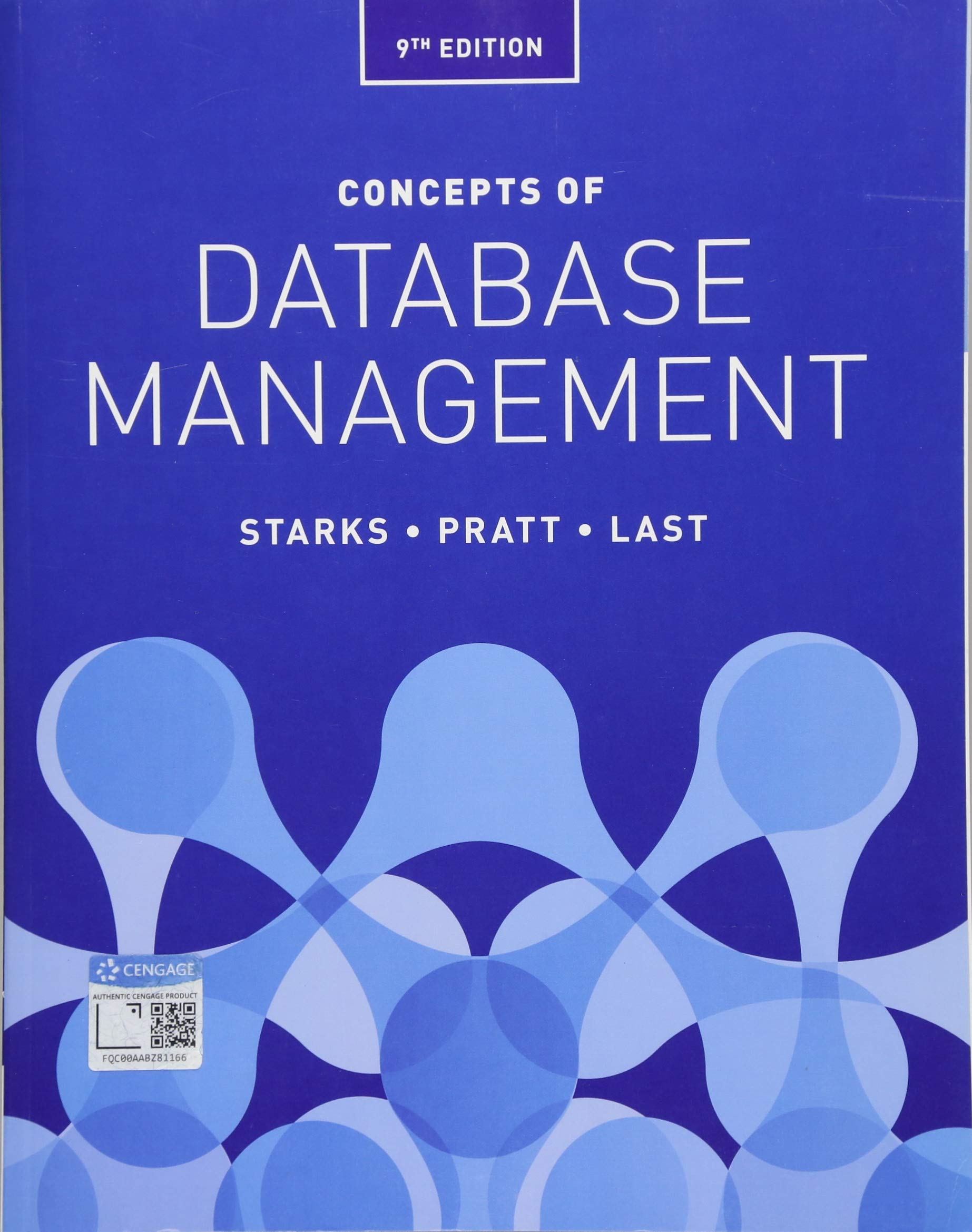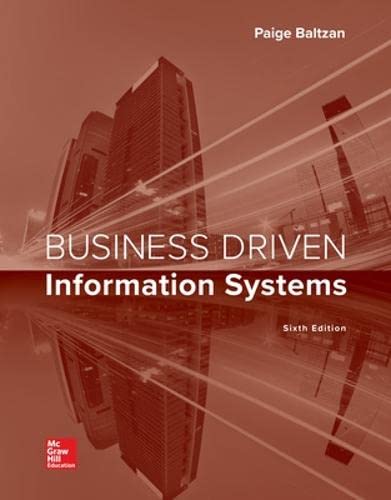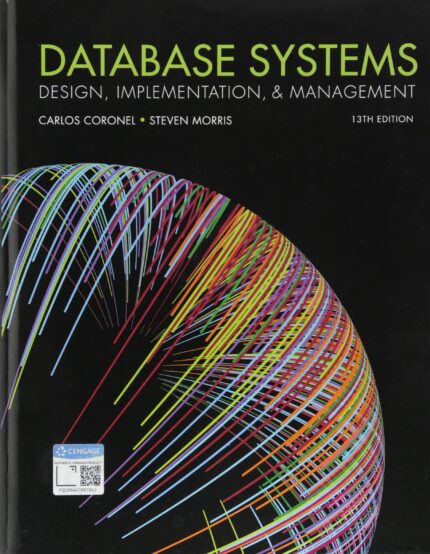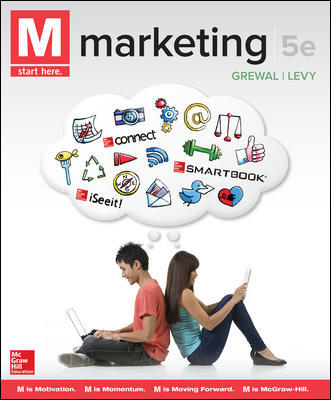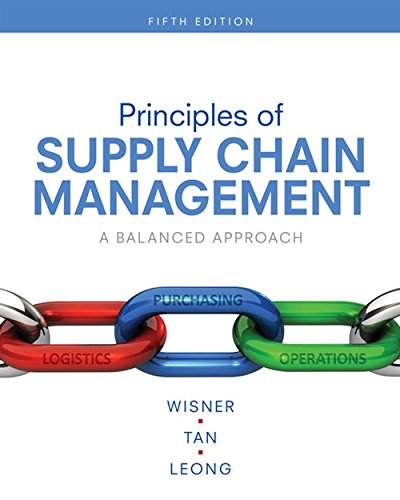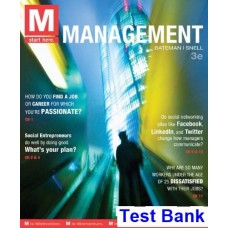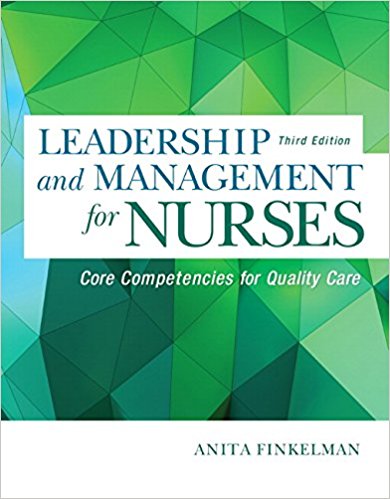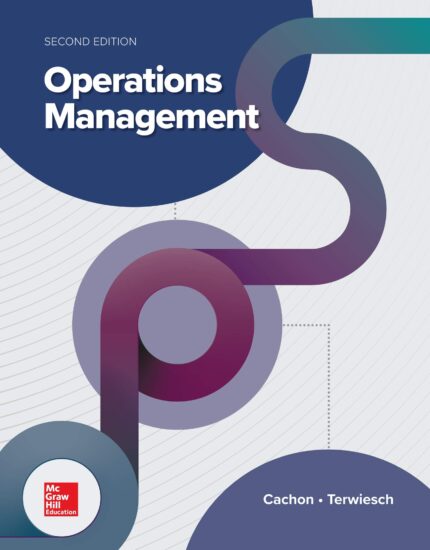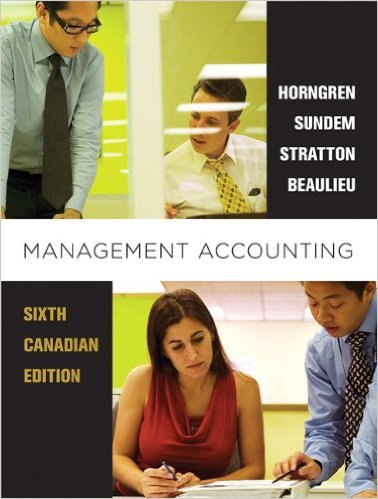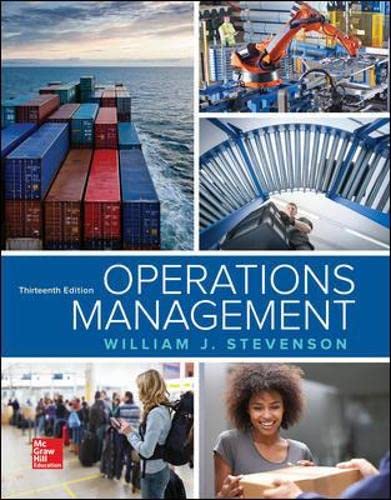Solution Manual for Concepts of Database Management 9th Edition by Starks
Chapter One: Introduction to Database Management
A Guide to this Instructor’s Manual:
We have designed this Instructor’s Manual to supplement and enhance your teaching experience through classroom activities and a cohesive chapter summary.
This document is organized chronologically, using the same heading in red that you see in the textbook. Under each heading, you will find (in order): Lecture Notes that summarize the section, Figures and Boxes found in the section, if any, Teacher Tips, Classroom Activities, and Lab Activities. Pay special attention to TeacherTips and activities geared towards quizzing your students, enhancing their critical thinking skills, and encouraging experimentation within the software.
In addition to this Instructor’s Manual, our Instructor’s Resources also include PowerPoint Presentations, Test Banks, Solutions to Exercises, and other supplements to aid in your teaching experience. You can access Instructor Resources via the Web at login.cengage.com.
Table of Contents
| Chapter Objectives | 1 |
| 1: BITS Company Background | 1 |
| 4: Database Solution | 2 |
| 10: Database Management Systems | 3 |
| 13: Advantages of Database Processing | 4 |
| 15: Disadvantages of Database Processing | 5 |
| 15: BigData | 5 |
| 16: Introduction to the colonial Adventure ToursDatabase Case | 6 |
| 21: Introduction to the Sports Physical Therapy Database Case | 6 |
| End of Chapter Material | 7 |
| Glossary of Key Terms | 7 |
Chapter Objectives
The learning objectives for chapter OneCare:
- Introduce Burk IT Solutions (BITS), the company that is used as the basis for many of the examples throughout the text
- Introduce basic database terminology
- Describe database management systems (DBMSs)
- Explain the advantages and disadvantages of database processing
- Introduce Colonial Adventure Tours, the company that is used in a case that appears at the end of each chapter
- Introduce Sports Physical Therapy, the company that is used in another case that appears at the end of each chapter
1: BITS Company Background
LECTURE NOTES
- Describe the BITS company
- Use Figure 1-1 to illustrate the problems associated with using spreadsheets to maintain this data
- Redundancy
- Difficulty accessing related data
- Limited security features
- Multiple updates
- Size limitations
- Define redundancy
- Duplication of data or the storing of the same data in more than one place
- Use the embedded Q & A on page 2 to discuss the problems redundancy causes
- Wastes space
- Makes changes more cumbersome
- Can lead to inconsistencies
- Use Figure 1-2 to introduce the type of data that BITS must be able to store and retrieve
- Point out that the amounts in the Total column in Figure 1-2 are not stored in the database but are calculated
FIGURES: 1-1, 1-2
TEACHER TIPS
Students will work with BITS in every chapter. They should become familiar with this fictitious company and the type of data it needs to maintain. The same type of data needs to be stored by other consulting companies or service providers.
If you want to personalize the database, you have students add their name as a customer or you can have them rename the database using their own name rather than BITS.
CLASSROOM ACTIVITIES
- Group Activities: Place students in groups and distribute order forms from local companies and/or retail stores. Ask the groups to determine the data the company must store and the data that is calculated.
- Class Discussion: Ask students what other types of data a service providers such as BITSwould need to maintain.
- Critical Thinking: BITS needs to maintain data on the consultants and what each one specializes in. Should BITS store this data in a spreadsheet? Why or why not?
4: Database Solution
LECTURE NOTES
- Define entity
- Person, place, object, event, or idea for which you want to store and process data
- Define attribute
- Characteristic or property of an entity
- Also called a field or column in many database systems
- Use Figure 1-3 to point out the Consultant and Client entity and the attributes for each entity
- Define relationship
- An association between entities
- Define one-to-many relationship
- Each rep is associated with many customers, but each customer is associated with only one rep
- Use Figure 1-4 to explain the one-to-many relationship between consultants and clients
- Define data file
- A file used to store data, such as a spreadsheet or word-processed document
- Define database
- A structure that can store information about multiple types of entities, the attributes of those entities, and the relationships among the entities
- Point out the differences between a data file and a database
- Use Figure 1-5 to review the tables (entities) that make up the BITS database
- Consultant, Client, Tasks, OrderLine, Work Orders
- Use Figure 1-6 to illustrate the problems with storing orders in the alternative table structure
- Review the embedded Q & As on pages 8 through 9
- Define entity-relationship (E-R)diagram
- A visual way to represent a database
- Use Figure 1-7 to illustrate an E-R diagram and review the entities, attributes, and relationships in the BITS database
FIGURES: 1-3, 1-4, 1-5, 1-6, 1-7
TEACHER TIPS
Database concepts such as entity, attribute, and relationship are often difficult for students to grasp. Use examples that students can relate to, for example, a school database or a database maintained by the state department of public safety (driver’s licenses). A good analogy to use is an employment application form. The items that we complete on the form are attributes, and the completed application (entity example) describes the person who completed it.
Figure 1-5 lists the five tables that make up the BITS database. Each table represents an entity. The data in the tables are related through common fields. It is these relationships that allow the user to access data from more than one table and produce reports, queries, and forms. Encourage students to use the embedded Q & As to test their understanding of the concepts as well as the design of the BITS database.